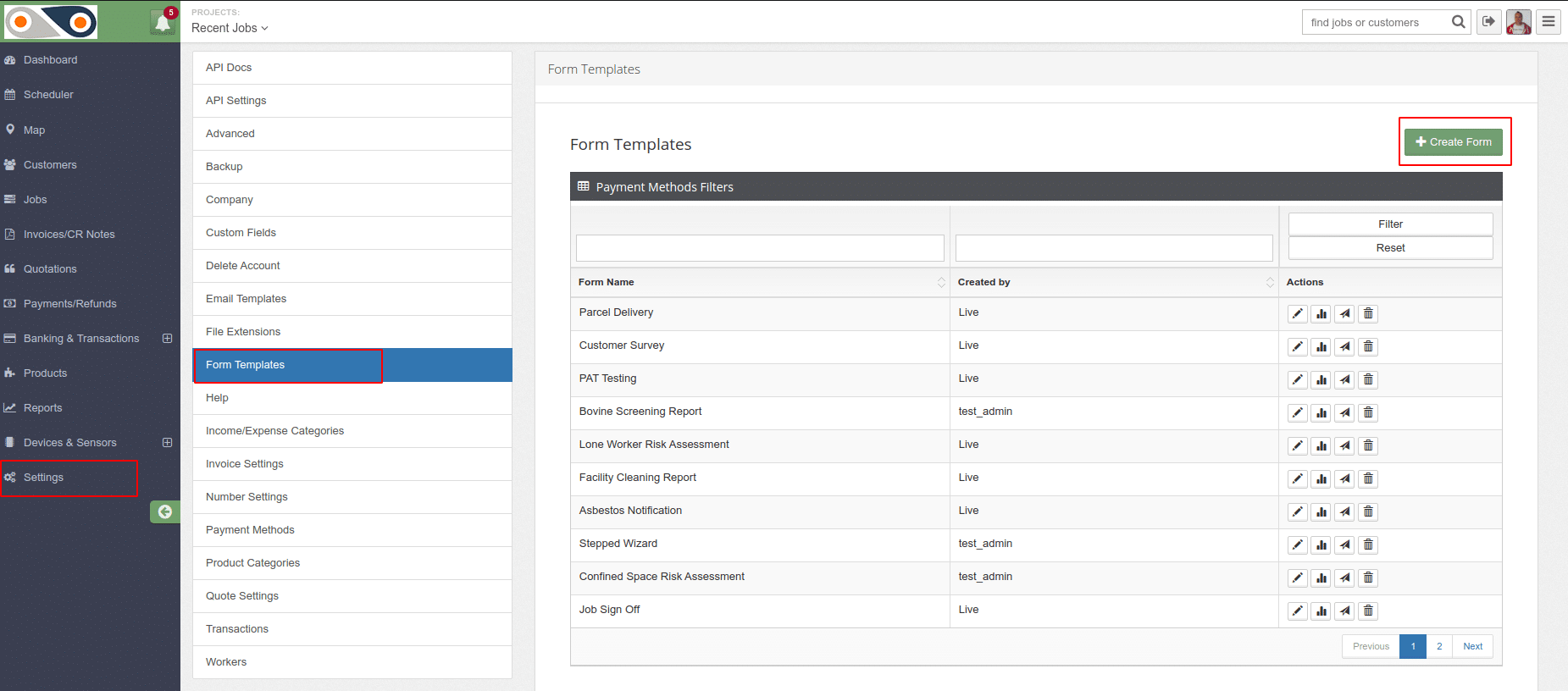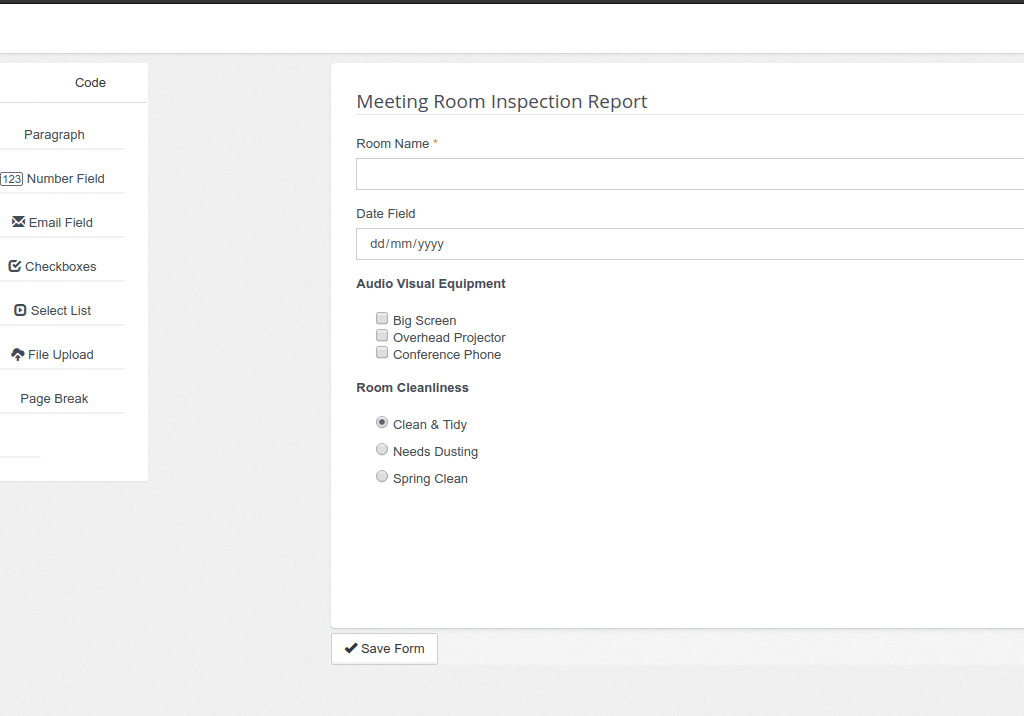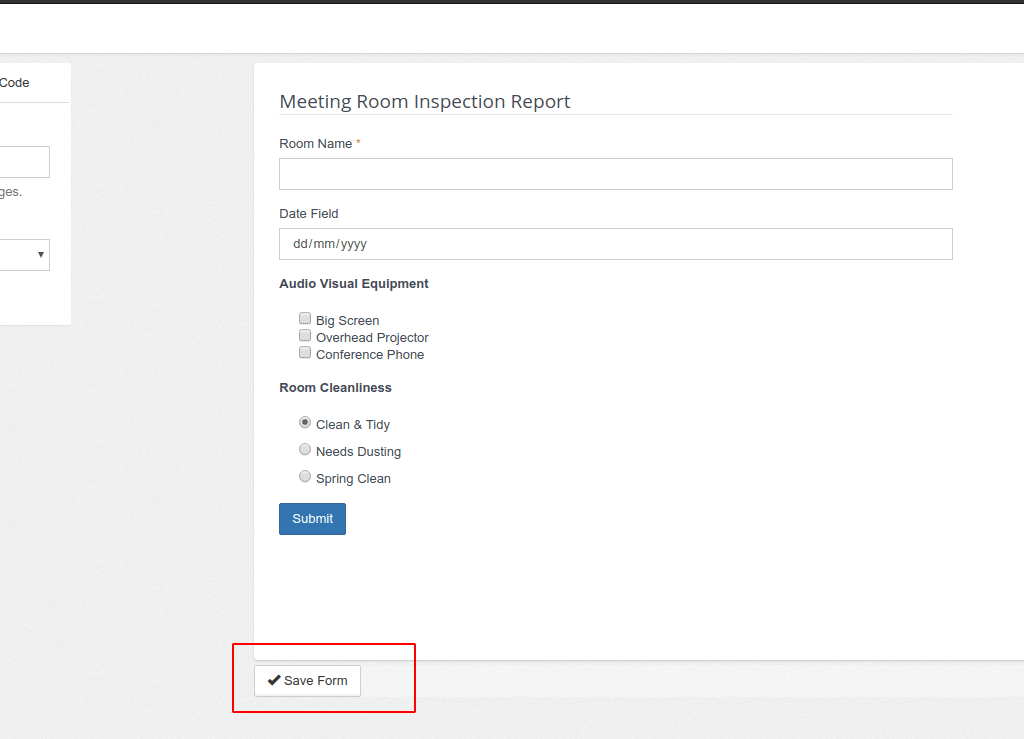An enterprise development team is a small group of dedicated specialists. They may focus on a new business project such as an IoT solution. Members of microteams cooperate with ideas while functioning semi-independently. These self-managing specialists are scarce in the job market. Thus, they are a relatively expensive resource and we must optimise their role.
Organisation?Size and Enterprise Development Team Structure
Organisation structure depends on the size of the business and the industry in which it functions. An enterprise development team for a micro business may be a few freelancers burning candles at both ends. While a large corporate may have a herd of full-timers with their own building. Most IoT solutions are born out of the efforts of microteams.
In this regard, Bill Gates and Mark Zuckerberg blazed the trail with Microsoft and Facebook. They were both college students at the time, and both abandoned their business studies to follow their dreams. There is a strong case for liberating developers from top-down structures, and keeping management and initiative at arm?s length.
The Case for Separating Microteams from the?Organisation
Microsoft Corporation went on to become a massive corporate, with 114,000 employees, and its founder Bill Gates arguably one of the richest people in the world. Yet even it admits there are limitations to size. In Chapter 2 of its Visual Studio 6.0 program it says,
‘today’s component-based enterprise applications are different from traditional business applications in many ways. To build them successfully, you need not only new programming tools and architectures, but also new development and project management strategies.?
Microsoft goes on to confirm that traditional, top-down structures are inappropriate for component-based systems such as IoT solutions. We have moved on from ?monolithic, self-contained, standalone systems,? it says, ?where these worked relatively well.?
Microsoft’s model for enterprise development teams envisages individual members dedicated to one or more specific roles as follows:
- Product Manager ? owns the vision statement and communicates progress
- Program Manager ? owns the application specification and coordinates
- Developer ? delivers a functional, fully-complying solution to specification
- Quality Assurer ? verifies that the design complies with the specification
- User Educator ? develops and publishes online and printed documentation
- Logistics Planner ? ensures smooth rollout and deployment of the solution
Three Broad Structures for Microteams working on IoT Solutions
The organisation structure of an enterprise development team should also mirror the size of the business, and the industry in which it functions. While a large one may manage small microteams of employee specialists successfully, it will have to ring-fence them to preserve them from bureaucratic influence. A medium-size organisation may call in a ?big six? consultancy on a project basis. However, an independently sourced micro-team is the solution for a small business with say up to 100 employees.
The Case for Freelancing Individuals versus Functional Microteams
While it may be doable to source a virtual enterprise development team on a contracting portal, a fair amount of management input may be necessary before they weld into a well-oiled team. Remember, members of a micro-team must cooperate with ideas while functioning semi-independently. The spirit of cooperation takes time to incubate, and then grow.
This is the argument, briefly, for outsourcing your IoT project, and bringing in a professional, fully integrated micro-team to do the job quickly, and effectively. We can lay on whatever combination you require of project managers, program managers, developers, quality assurers, user educators, and logistic planners. We will manage the micro-team, the process, and the success of the project on your behalf while you get on running your business, which is what you do best.
Contact Us
- (+353)(0)1-443-3807 – IRL
- (+44)(0)20-7193-9751 – UK