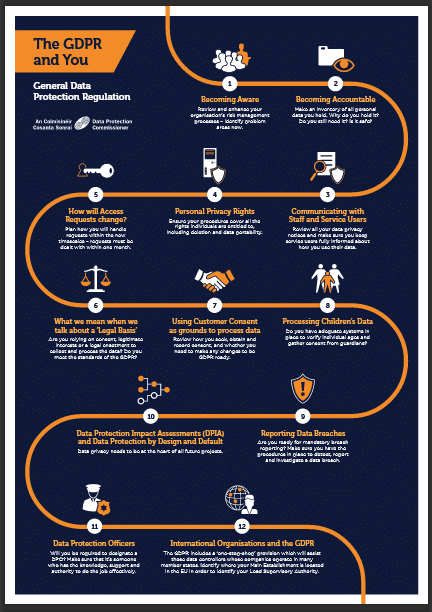They are the engine that drives your operations, but are you really giving you value for your money? How much time is spent by your personnel on lengthy paperwork and record-keeping, as opposed to actually providing the service to your customers? Manual tasks create bottlenecks and slow your operations, which in turn affects service delivery and customer satisfaction. You want to reach more clients and boost your brand image, growing your market share and generating more revenue. Field Service Management (FSM) software comes in optimise the operations of your mobile workforce, cut down resource wastage, and enhance your productivity as a firm, by actually enabling your field staff to get more done, thus achieving their individual goals. In fact, according to a report published by Fortune Business Insights?, the global FSM market- which stood at $2.29 billion as recently as 2018, will have expanded to $7.27 billion by 2026. What does this mean for your employees, and how do they benefit from FieldElite?
-
Skipping the paperwork with end-to-end automation
Filing reports, keeping track of equipment used, working on the Excel sheets for multiple jobs on a daily basis, all through to the routing and billing- it can be a logistical nightmare. It’s not just about the hours spent poring through documents and typing away at calculators. Manual work exposes you to the risks of human error. Missing records, inaccurate assessments of the situation on the ground due to the overwhelming data streaming in, putting the head office staff under strain- it all hampers the productivity of the company.
Take scheduling for instance. You have different employees, and various jobs that need their attention, at different locations. It can be a plumbing company whose clients have water filters that need to be repaired, gas boilers inspected, leaking pipes fixed, and others who need new installations to be set up. Assigning your personnel to the different situations will need to take into account the type of job, and the amount of time that it will require, aspects such as the location and the crew that is closest to it. At the head office you will want to keep tabs on the jobs that are in progress, pending, complete, those on hold, and even those that have been cancelled. Running all these through traditional manual processes is enough to drive you to the edge. What’s more, tasks that slip through your fingers amidst the confusion will result in negative feedback from your customers- which you don’t want hitting your brand.
With a field service job management software like FieldELite, you get to handle it all from one dashboard. Optimise your service delivery using the accurate scheduler, that allows you to account for the location of your employees, the status of the job- from the urgent ones like emergency tasks, to the normal duties such as routine maintenance, and low-priority tasks. The field service scheduling software comes with a real-time location feature that allows you to determine the employees closest to the client’s premises who will be appropriate for the job, map out the service areas and give you a birds-eye view of all the operations on the ground, while being updated with the progress of each specific task. Less time is spent travelling to- and from the central office, and more on actually tending to your client’s needs. You can even have situations where you can assign end-of-day tasks to employees who will be passing on that route on their way home.
-
Enhanced resource utilisation that promotes personal and professional development
Skill is key across the industries- from electrical services, solar panel installation, landscaping, home remodelling, pest control, plumbing, HVAC system maintenance, to construction and property management. For the job to be done appropriately and make your clients happy, you want to assign the task to an employee who is particularly proficient at it. This tends to be glimpsed over during manual scheduling since the personnel at the head office will be swamped with so many files, and will pick the first one that comes close to fitting the job description, leading to overlapping of roles. Sure, they may get it done, having seen their colleagues do it and even helping them out when they worked together before on similar projects- but will it be up to the required standard? On the other hand, the FSM allows you to ensure that you get the right technician for the task- who will be more motivated, boosting their performance.
What about accidents? Your employees want to feel safe as they go about their mandate. Many of the field service jobs are hazardous- such as electrical repair jobs, window cleaning tasks at high rise buildings, to elevator repair jobs where a slight glitch can lead to severe ramifications. Field service management software also comes in handy here, where the head office can be notified of any emergency the moment it occurs, and arrange for the necessary action to be taken immediately. That way, your employees will not feel neglected while they are out in the field, showing them that their safety is a priority to your business- which in turn increases their morale.
-
Readily available knowledgebase and feedback system
When the employees have been assigned a specific job, they will require certain information about it. This includes the scope of the task, history of previous repairs or maintenance that was carried out, accompanying images if needed, risk assessment, any hazards or contaminants that they will need to prepare for, to notes left by technicians who had handled it. Having to keep checking their email, or picking up documents at the office for the day’s job and walking around with them all day as they tend to one customer after another, will slow things down, and not to mention frustrate them. However, the FSM system is directly accessible by the employees via app on their phones. The information needed for each specific task will thus be at their fingertips, speeding up the process and ensuring that they will be ready for each project being handled.
While carrying out the job itself, the employees will use the very same app to update the system on how it is progressing, chat with the staff at the head office, update the inventory and even place orders for extra parts if necessary. Since mobile service management software apps like FieldElite also work in offline mode, the photos, reports and other entries that are made are collected by the app and saved on the device. Once a network connection is established, they are then updated to the central database- thus ensuring that the job can proceed regardless of the location.
Once the job is completed, the customer input is also taken, registered in the system through their e-signature. A signoff comment included gives the customer the opportunity to indicate their experience with the job, and the feedback that they would like to provide. In case the job has not been completed, then the scheduling software kicks in, putting it in queue for another appointment to take care of the task, or resolve the issue that had caused it not to be completed the first time. The completed tasks head right to invoicing, which is also handled within the field service management platform, making it a seamless task for the head office staff.