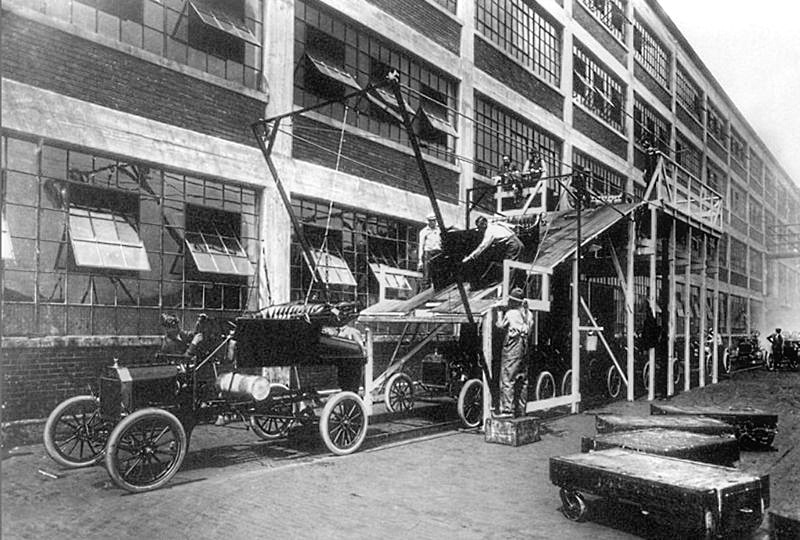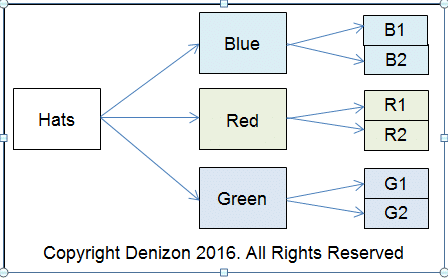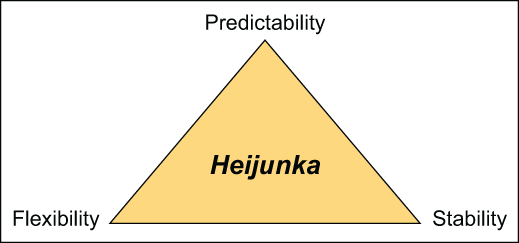In my previous post, I introduced you to integrated e-commerce and explained why it is the right way to extend your business online. If you already have a brick-and-mortar retailing business and you’re looking to improve your online presence, you could start offering a click-and-collect service.
With click-and-collect, customers order online and then collect their merchandise from one of the retailer?s local branches. Why would they want to do that?
Apparently, there are buyers who now prefer a click-and-collect service over the delivery service of a purely online retailer. With the latter, they sometimes have to wait forever for the delivery van to arrive or contend with a missed-delivery card.
Basically, customers who want both the convenience of placing orders online and better control of their time find click-and-collect a better option.
Last December 2011, IMRG (Interactive Media in Retail Group) reported a ?significant rise in the percentage of click-and-collect e-retail sales in the 3rd quarter of 2011?. This accounted for 10.4% of all e-retail sales in that quarter. More specifically, the gain was 7.4%, which was also the strongest quarterly gain since IMRG started collecting this data.
Clearly, this particular service is gaining popularity. But how do you meet the rising demand in this area?
A click-and-collect service requires a highly synchronised ecosystem. You don’t want to have a customer order items from your online store, drive a couple of minutes from his house to your nearest outlet, only to find out that one of the items is no longer available.
This can only work if all systems involved are interconnected. Changes in the inventory in your individual outlets should reflect on your database in real time. In turn, these changes have to be reflected instantly on your online store. Conversely, once a buyer has picked items online and is already directed to a local outlet, those items have to be reserved there.
But that’s not all. Your system has to be seamless enough to support fast and reliable service. You don’t want your buyer to have to wait a long time before the items are ready for pick-up. It also has to be capable of tracking the status of ordered products, handling uncollected orders, and monitoring inventory.
By implementing an integrated e-commerce system, these won’t be the only things you?d be able to do. You can even add more value to your service. For example, you can connect to your CRM and learn more about your customers? purchase history, buying habits, and preferences.
That way, it would be easier for you to provide a faster and more convenient buying experience for them in the future.
Click-and-collect is a very promising way to increase your sales and improve customer loyalty.