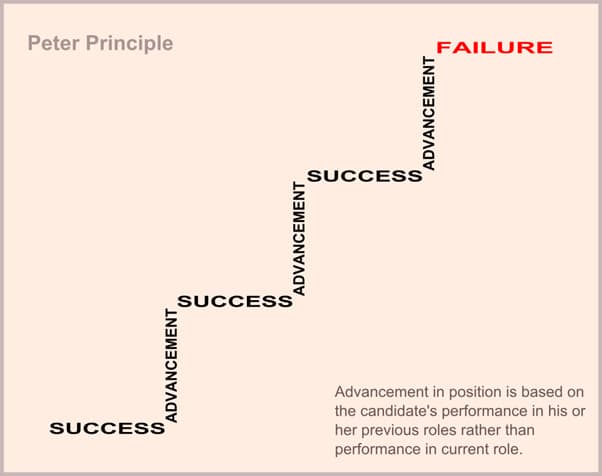Applying Benford’s Law on large collections of data is an effective way of detecting fraud. In this article, we?ll introduce you to Benford’s Law, talk about how auditors are employing it in fraud detection, and introduce you to a more effective way of integrating it into an IT solution.
Benford’s Law in a nutshell
Benford’s Law states that certain data sets – including certain accounting numbers – exhibit a non-uniform distribution of first digits. Simply put, if you gather all the first digits (e.g. 8 is the first digit of ?814 and 1 is the first digit of ?1768) of all the numbers that make up one of these data sets, the smallest digits will appear more frequently than the larger ones.
That is, according to Benford’s Law,
1 should comprise roughly 30.1% of all first digits;
2 should be 17.6%;
3 should be 12.5%;
4 should be 9.7%, and so on.
Notice that the 1s (ones) occur far more frequently than the rest. Those who are not familiar with Benford’s Law tend to assume that all digits should be distributed uniformly. So when fraudulent individuals tinker with accounting data, they may end up putting in more 9s or 8s than there actually should be.
Once an accounting data set is found to show a large deviation from this distribution, then auditors move in to make a closer inspection.
Benford’s Law spreadsheets and templates
Because Benford’s Law has been proven to be effective in discovering unnaturally-behaving data sets (such as those manipulated by fraudsters), many auditors have created simple software solutions that apply this law. Most of these solutions, owing to the fact that a large majority of accounting departments use spreadsheets, come in the form of spreadsheet templates.
You can easily find free downloadable spreadsheet templates that apply Benford’s Law as well as simple How-To articles that can help you to implement the law on your own existing spreadsheets. Just Google “Benford’s law template” or “Benford’s law spreadsheet”.
I suggest you try out some of them yourself to get a feel on how they work.
The problem with Benford’s Law when used on spreadsheets
There’s actually another reason why I wanted you to try those spreadsheet templates and How-To’s yourself. I wanted you to see how susceptible these solutions are to trivial errors. Whenever you work on these spreadsheet templates – or your own spreadsheets for that matter – when implementing Benford’s Law, you can commit mistakes when copy-pasting values, specifying ranges, entering formulas, and so on.
Furthermore, some of the data might be located in different spreadsheets, which can likewise by found in different departments and have to be emailed for consolidation. The departments who own this data will have to extract the needed data from their own spreadsheets, transfer them to another spreadsheet, and send them to the person in-charge of consolidation.
These activities can introduce errors as well. That’s why we think that, while Benford’s Law can be an effective tool for detecting fraud, spreadsheet-based working environments can taint the entire fraud detection process.
There?s actually a better IT solution where you can use Benford’s Law.
Why a server-based solution works better
In order to apply Benford’s Law more effectively, you need to use it in an environment that implements better controls than what spreadsheets can offer. What we propose is a server-based system.
In a server-based system, your data is placed in a secure database. People who want to input data or access existing data will have to go through access controls such as login procedures. These systems also have features that log access history so that you can trace who accessed which and when.
If Benford’s Law is integrated into such a system, there would be no need for any error-prone copy-pasting activities because all the data is stored in one place. Thus, fraud detection initiatives can be much faster and more reliable.
You can get more information on this site regarding the disadvantages of spreadsheets. We can also tell you more about the advantages of server application solutions.